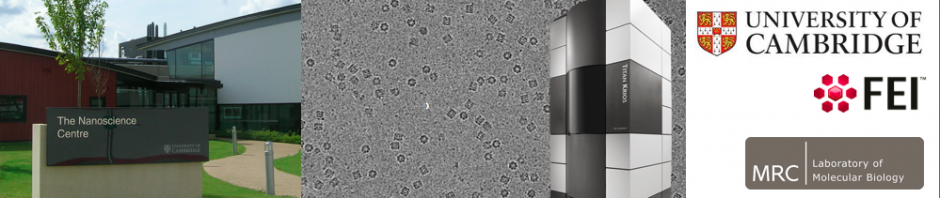Plunge Freezing cryoEM grids
- Switch on the instrument and allow the operating system to boot.
- Place humidifier in position by inserting upward and rotating it to local in place. The label should be facing you when placed correctly. Fill syringe with 50 ml deionised water and fill the humidifier through the tubing. After filling, draw back air to create vacuum.
- Under Options screen enter your blotting parameters (e.g. 2.5sec and -6 blotting time and force respectively) or recall a saved parameter file.
- Under the Console screen set the temperature and humidity levels (e.g. 4C and 100%). Replace the filter paper (2 pieces and parafilm) and allow the chamber to reach the desired humidity and the filter paper to equilibrate.
- In the fume cupboard assemble the coolant container and cool down with LN2.
- Once the ethane cup is sufficiently cold, open the main valve to the ethane gas and adjust the flow of gas to start condensing the ethane in the ethane cup. Fill up the cup completely.
- Transfer the coolant container to the Vitrobot. Pick up a glow-discharged grid with the tweezers and lock by sliding locking clip to the 1st lock position (closest to centre of tweezers).
- Click on “Place new grid”. Attach the tweezers to the plunging rod.
- Click on “Continue”. The tweezers will be raised into the chamber.
- Place the coolant container on the Vitrobot arm. IMPORTANT! Ensure the spider has been removed.
- Click on Continue. The coolant container will be lifted up into position under the chamber.
- Click on “Start process”. The tweezers are lowered into the sample loading position. Open the side entry port and dispense 2.5 uL of sample onto the grid, then close the port.
- Click on “Continue”. The grid will be blotted and plunged into the ethane. The whole assembly (tweezers and coolant container) will then be lowered.
- Transfer the grid into a cooled grid box and repeat the freezing process for additional grids by clicking on “Place new grid”.
- Once finished remove the tweezers and close the software followed by shutting down the operating system. Switch off the Vitrobot using the main at the back.
-
Remove the humidifier and empty the remaining water. Place humidifier up side down t dry. Open the side port to allow the chamber to dry 0ut.
Special points to note:
- Liquid nitrogen container and water container for humidfication need to be correctly aligned.
- Best to use high humidity (90-95%) and temperature below room temperature (e.g. 18C).
- Use 2 fresh filter papers, backed by paraffin (to avoid cross-contamination) for each session.